Retouch4me Review
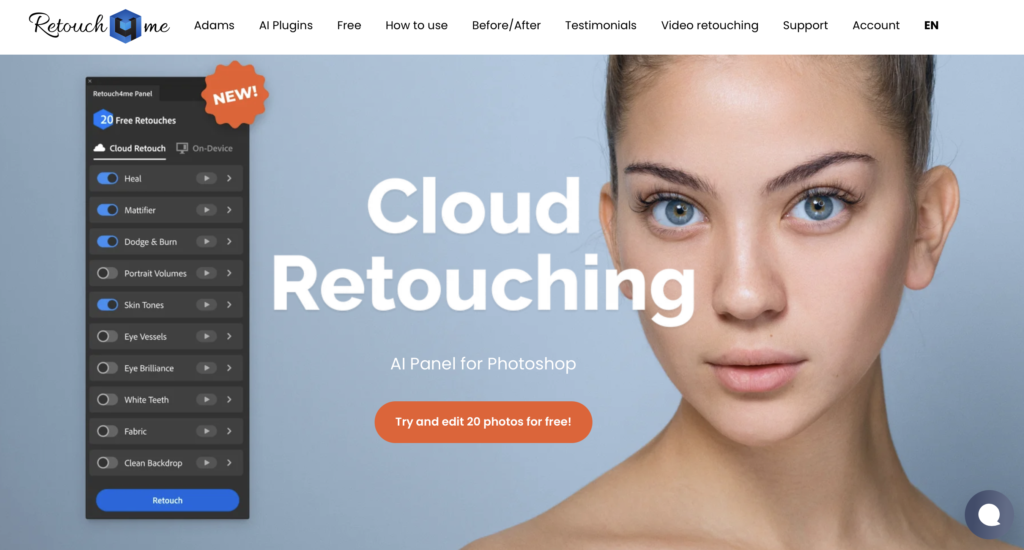
In this in-depth article, we will explore the capabilities of the AI-based photo and video editing software from the Estonian company Retouch4me and discover how these tools can revolutionize your creative workflow (spoiler: they might finally bring you a restful night’s sleep).
We will dive into its strong and weak sides, find out who can get most of its functionality, and share my personal opinion about those innovative tools. Without further ado, let’s dive right in and see how Retouch4me can transform your photo (and video) post-production process.
What is Retouch4me?
In a nutshell, Retouch4me is a company that develops photo and video editing software tools specifically for photographers and videographers. The standout feature of their software is the AI, or more precisely, the neural networks operating behind the scenes. The built-in AI handles all the tedious, repetitive retouching tasks, saving a significant amount of time and effort otherwise spent on post-production.
Thanks to its advanced AI, the software produces images that appear to be retouched by a professional human retoucher (with no artificialness or glossiness often associated with AI-edited images). This means the final images maintain a natural and authentic look.

Currently, the company offers a variety of software tools for photo and video editing, each designed for a specific task, such as smoothing out skin tones or coloring based on a reference image. However, the real magic happens when these tools are combined and work seamlessly together.
Surely, Retouch4me provides solutions to facilitate this integration. For instance, if you prefer to conduct all of your retouching in Photoshop, the free app Retouch4me Panel allows for the simultaneous operation of all Retouch4me plugins within the Adobe app, as well as cloud retouching capabilities (you edit the image using the Retouch4me plugins and get back the fully retouched images by layers back to your Photoshop).
Who is it for?
From my view, portrait, studio, wedding, school, newborn, fashion, nude, and boudoir photographers can get the most value from the AI-based software offered by Retouch4me. The reason for that lies in the human skin-centric nature of most Retouch4me solutions. Additionally, professionals in these fields often need to retouch large volumes of photos quickly. This is where Retouch4me’s incredible batch-retouching capabilities shine, providing immense value to these photography professionals.
Another group that can greatly benefit from Retouch4me’s AI-powered software is professional retouchers. These individuals already possess the skills needed to perform high-end retouching using various techniques. So, why would they need additional software to perform their craft? The answer is simple: to save time on manual tasks like removing skin blemishes. These tiny adjustments are repetitive and often tedious, offering little joy or enhancement to a retoucher’s skills. By using Retouch4me, retouchers can automate most of the editing “heavy lifting,” allowing them to spend just a few minutes making slight adjustments to support their creative vision. This ensures their professional style is maintained while freeing up time.
Since the introduction of the first AI-based video editing plugin a year ago, Retouch4me Color Match OFX, the company has embarked on a journey to develop solutions tailored for video editors. That is why another group of users who may find Retouch4me solutions exceptionally valuable are video editors. But we will talk about those solutions a bit later in the article.
Minimum and recommended computer specifications (for Mac and Windows)
It goes without saying that, like any software, Retouch4me has some essential requirements for your computer’s hardware and system.
As for the operating systems, Retouch4me software requires at least:
• Windows 7 (x64), Windows 10 (x64), and Windows 11
• macOS 10.14+
Speaking about the hardware, it needs
• at least 6 GB of RAM
• 64-bit (x64) processor, 1.2 GHz or faster
• PC: GPU with 4GB RAM or Intel CPU with OpenCL 1.1 support
• MAC: 2015 or later, Intel, M1 or M2 CPU’s
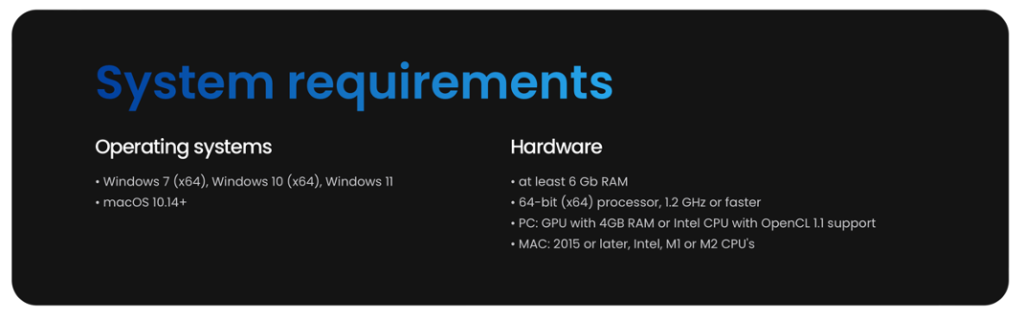
What I appreciate most is that Retouch4me software is, as stated before, optimized for both Mac and Windows users. From my experience, the vast majority of photo editing is done on Apple machines, but it’s valuable to know that Windows users are equally catered to. This cross-platform optimization ensures that regardless of your operating system, you can take full advantage of Retouch4me’s powerful editing capabilities
Cloud retouching
What if your machine isn’t powerful enough, but you still want to professionally retouch images using Retouch4me AI-based software?
The answer is simple: the Retouch4me Panel for Photoshop. This solution allows you to retouch your images in the cloud using Retouch4me servers. The great thing about it is that you get access to the complete set of Retouch4me plugins and can use them freely, paying only per a retouched image (with the first 20 retouched images completely free!).
My hardware recommendations
I can’t stress enough that if you work in the creative field, especially one that involves extensive retouching or video editing, you’re probably not doing it just for fun—it’s likely your livelihood. In such circumstances, invest in the most capable computer you can afford; it will prove to be a worthwhile investment.
Although Retouch4me offers a solution for creatives without powerful machines through its in-cloud retouching software, Panel for Photoshop, you’ll still need a computer with a powerful graphics card (like a gaming PC, for example) to handle photo editing efficiently.
Retouch4me software for photo editing
Retouch4me offers a diverse range of AI-powered plugins and software solutions tailored to various aspects of photo editing and retouching. Here’s a brief overview of some solutions:
1. Retouch4me Heal detects and retouches problem skin areas in photos.

2. Retouch4me Dodge&Burn applies high-level retouching techniques to lighten and darken specific areas of a portrait. Additionally, it can create a Soft Light layer for a completely non-destructive editing process.
3. Eye Vessels automatically detects the whites of the eyes in the photo and seamlessly removes blood vessels and redness.
4. Eye Brilliance automatically enhances and highlights eyes in photos using the dodge and burn technique.
5. Retouch4me Fabric soothes out creases and wrinkles in clothing detected within photos.

6. Retouch4me Skin Mask automatically detects skin in photos and creates a mask for further editing.
7. Retouch4me Portrait Volumes automatically enhances the sense of depth in portraits by brightening eyes, emphasizing facial features, and defining facial contours.
8. Retouch4me Clean Backdrop detects and removes dirt and sensor dust from studio backgrounds.
9. Retouch4me Skin Tone automatically adjusts skin tone in photos to create a uniform and natural appearance.
10. Retouch4me White Teeth identifies and brightens teeth in photos for a whiter and brighter smile.
11. Retouch4me Mattifier tones down highlights on skin in photos by automatically detecting and reducing glossiness.
12. Retouch4me Frequency Separation is a free Photoshop plugin that separates images into layers for retouching, offering control over texture, spots, and color depth.
13. Retouch4me Color Match analyzes color schemes in a reference image and transfers them to a desired photo.
14. Retouch4me Dust removes dust and particles from objects and surfaces. Essential for product photographers.
Each plugin and software solution is designed to simplify and enhance the photo editing and retouching process, catering to the diverse needs of photographers and retouchers.
Retouch4me software for video editing
As mentioned earlier, Retouch4me, apart from developing AI-solutions for photo editing, also develops AI-based tools for video makers. Currently, there are just three of them. Every single video plugin does a certain job of editing the video footage, just as the photo plugins do.
The first tool is called “Retouch4me Heal OFX”. Similar to the Heal plugin for photo retouching, it removes acne and minor skin imperfections.

The second video-editing tool in the Retouch4me portfolio of video-editing solutions is called “Retouch4me Dodge&Burn OFX.” This software utilizes advanced retouching techniques to lighten and darken specific areas of a person’s face. This innovative tool offers control over brightness and shadow, allowing for professional-level facial enhancements in video editing projects.
The third solution is “Retouch4me Color Match OFX.” What it does is extract color from either a user’s reference image or the image from the built-in LUT library, and then apply its color scheme to the video.
Why Retouch4me is an option to try for your creative workflow!
All of the photographers find themselves incredibly busy, juggling various tasks from gathering and transporting gear to clients, setting up the workspace, and actually capturing the shots. And that’s just the beginning—the endless cycle of searching for new clients, arranging shoots, and managing administrative tasks adds to the already packed schedule.

When you face the necessity to edit the photos of your recent photoshoot in front of the tight deadline agreed upon with your customer, the only available time for it often ends up being late at night, potentially disrupting much-needed sleep. This becomes even more challenging when dealing with a large volume of photos, such as wedding shots, group child photography, boudoir photography, and studio sessions, where hundreds of images are a standard requirement.
In such scenarios, turning to helper tools becomes not just a convenience but a necessity. This is where AI-powered Retouch4me software takes the lead. Consider this: if you retouch 100 images per month and spend 15 minutes on each one, you could potentially save 24 hours of your time with Retouch4me software handling the retouching work for you.
This represents a massive opportunity to reallocate this time elsewhere—whether it’s dedicating more time to photography, focusing on marketing efforts, or simply enjoying some well-deserved rest. With Retouch4me, you, as a creative, can reclaim precious hours and streamline your workflow, allowing you to thrive in your profession and even supporting your well-being.

Why I appreciate Retouch4me software
1. Retouch4me plugins keep a final retouched image free from artificiality by preserving the original skin texture, ensuring natural results.
2. The Retouch4me interface boasts an incredibly straightforward and intuitive interface, making it a breeze to navigate.
3. Batch-retouching capabilities of Retouch4me software are a lifesaver when faced with the daunting task of editing a large volume of images simultaneously.
4. With no internet access required, Retouch4me software can operate seamlessly even without an internet connection.
5. Retouch4me saves time, allowing users to focus on photography rather than post-production.
6. Retouch4me AI-based solutions are versatile, working seamlessly on both Mac and Windows platforms and offering standalone or Photoshop integration options to suit user preferences (and cloud retouching as well!).
7. The flexible payment model allows users to choose between purchasing a perpetual license for plugins or opting for the pay-per-retouched-image cloud retouching option on Retouch4me Panel for Photoshop.
8. A free trial option enables users to fully test Retouch4me software before making a purchase, ensuring confidence in their investment.
9. All-time support ensures that users receive free software updates, providing ongoing value and support.
10. Retouch4me removes the burden of retouching from users’ shoulders, eliminating the need to search for professional retouchers.
11. The final result speaks for itself—fully retouched images that look professional and natural in no time compared to manual retouching.
12. The ability to work with layers is a killer feature, ensuring that the original file remains intact and allowing users to revert to the original at any time without data loss.
13. Retouch4me does not train its AI on users’ photos. All of your photos are safe on your device.
14. If you buy a Retouch4me software piece, let’s say Retouch4me Dodge&Burn, you get a perpetual license for it with no further payments or subscriptions. The further software updates will be free as well.
Retouch4me is for you ifEvery photographer is unique, with their own specialization, workload, and post-production preferences. However, if you find yourself relating to any of the following points, then giving Retouch4me software a try is definitely worth considering:
1. You’re faced with a large volume of photos to retouch, a common scenario for wedding, studio, school, boudoir, and nude photographers.
2. You lack the time or desire to study retouching to the necessary level of proficiency.
3. Retouching consumes a significant amount of your time, to the point where it negatively impacts your well-being.
4. You struggle to find a professional retoucher who can assist you with photo editing.
5. Photoshop or Lightroom feel cumbersome, and you struggle with their use.
6. You’d rather spend more time capturing photos than retouching them.
7. You appreciate simple, minimalist, and straightforward interfaces.
8. You want your photos to maintain a natural appearance after retouching.
Retouch4me is not for you if
I believe that most professional photographers could benefit from integrating the AI-powered software from the Estonian company into their professional workflow. However, there are certain categories where the software may not offer significant value. If any of the following points resonate with you, you may not need to incorporate Retouch4me into your post-production:
1. You have a deep passion for retouching and can’t imagine your life without it. You relish every aspect of the process and are dedicated to self-improvement in this field. Despite spending a considerable amount of time on retouching, you thoroughly enjoy it. But perhaps Retouch4me could still alleviate some of the repetitive tasks for you?
2. Your photography primarily focuses on editorial shots that cannot be altered in any way.
3. You specialize in photography categories such as landscape, wildlife, travel, architectural, aerial, abstract, nature, fine art, pet, or underwater photography. While Retouch4me is renowned for its software tailored for skin retouching, they also offer solutions for tasks like retouching wrinkled clothes, removing small particles from objects and surfaces, and cleaning studio backgrounds. Even though these categories may not be the primary focus of Retouch4me, you may still find value in their Color Match plugin for color grading.
Ultimately, while Retouch4me excels in certain areas of photography, it may not be the ideal fit for every photographer’s workflow. Consider your specific needs and preferences before deciding whether to incorporate Retouch4me software into your editing process.
Retouch4me top-5 pros and cons
Here’s a concise breakdown of the pluses and minuses of Retouch4me AI tools to help you make an informed decision:
Top-5 pluses:
- Natural results: retouched images resemble the work of a professional human retoucher rather than artificial intelligence.
- Batch retouching: you save significant time by retouching an almost unlimited number of photos simultaneously.
- User-friendly: Retouch4me software boasts a minimalist and functional interface, eliminating the need for time-consuming learning curves.
- Confidentiality: rest assured knowing that your or your client’s photos remain secure, with no need to send them to a remote server.
- Versatility: the software functions as both plugins for Photoshop and standalone applications, catering to both Windows and Mac users, with flexible payment options available.
Weak parts of the software:
- Pricing for the plugins could have been lower.
- Lack of software solutions tailored to landscape, wildlife, aerial photography.
- Absence of options to add metadata, such as copyright information, to images.
- Performance may be slower on computers with less capable graphics cards.
- There is limited availability of software tools for video editing, with only three options currently offered.
Retouch4me pricing
As of the beginning of June 2024, Retouch4me has established the following pricing policy for its software:
- For photo-editing software, the price ranges from USD 124 to USD 149 per plugin. This fee includes a perpetual license for the plugins with three access keys, allowing usage on up to three devices. While not the cheapest option on the market, the price is quickly justified as you retouch more and more images with them.
- This year, Retouch4me introduced an updated solution for simultaneous retouching with all of their plugins in Photoshop, known as the “Panel for Photoshop,” with added functionality. Previously, it simplified retouching with all AI-powered plugins, but now it additionally offers in-cloud retouching. Pricing for this in-cloud retouching is as follows:
- 20 images can be retouched completely free
- 200 images for USD 20
- 500 images for USD 35
- 1500 images for USD 90
- AI tools for video editing come at a higher price, ranging from USD 124 to USD 349. While the initial reaction to the pricing might be astonishment, it’s worth considering the time and effort saved by not having to manually retouch video footage or the cost of outsourcing to a creative agency or freelance video editor.
- Some Retouch4me AI-powered tools are available completely free of charge, including Retouch4me Panel for Photoshop, Retouch4me Color Match Free, and Retouch4me Frequency Separation.
What I appreciate most is that all the Retouch4me AI-based solutions come with a trial period, allowing users to fully test the functionality of the retouching software before making a decision on its suitability for their workflow and value proposition.
How difficult is it to learn?
What I really appreciate about Retouch4me is the simplicity of its interface. The retouching working space adopts a minimalist design, with only the essential settings visible, such as controls for adjusting the extent of retouching and a button to revert back to the original image, among a couple more.
Allow me to illustrate with an example of the working space within the Retouch4me Dodge&Burn plugin:
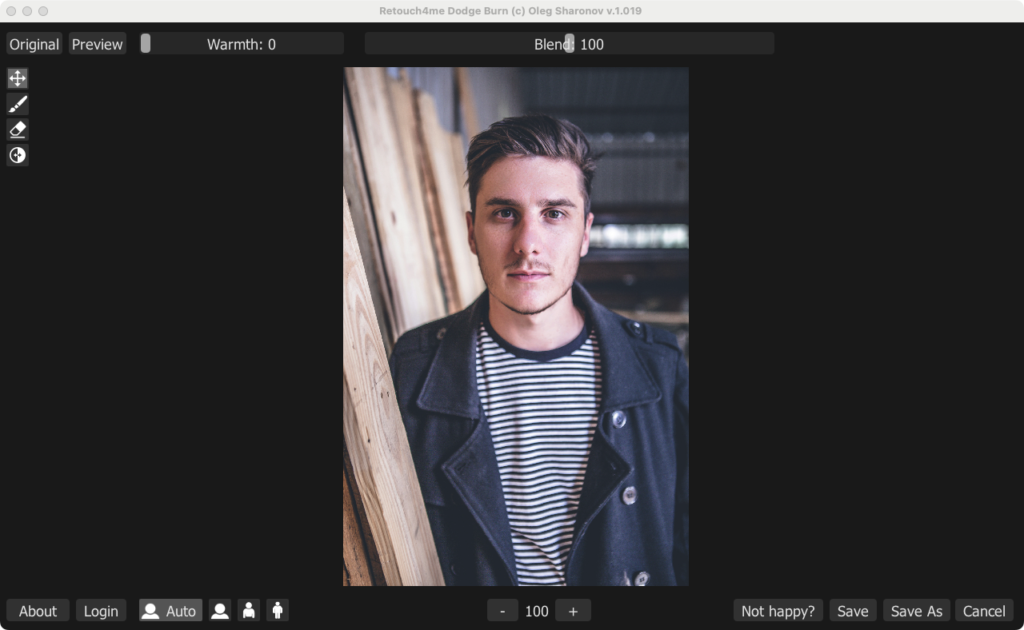
This user-friendly layout makes Retouch4me software particularly relevant for beginners in retouching—it essentially does the editing for the users, making the process incredibly intuitive and accessible.
Conclusion
All of the recent hype around AI in photography is for a reason. Despite its drawbacks, such as the misuse of image generators by some users (we all remember the fake photos of Pope Francis in a white puffer jacket that went viral), causing talks about its usage ethics, there are undeniable advantages to using AI for the daily retouching workflow of professional photographers.
Here are three compelling arguments for that:
Firstly, AI-powered software does not get tired, does not need vacations, nor does it experience a decline in efficiency while being exposed to loads of retouching work. Whether it’s the tenth or the thousandth edited image, the performance remains consistently high. This feature makes AI an invaluable tool for repetitive tasks, like retouching.
Secondly, AI-powered applications work autonomously, saving significant amounts of time. With the power of AI-driven software, photographers now have the opportunity to upload hundreds of photos after a wedding photoshoot, for example, into the editing app. They can then take a break, prepare some coffee, and, upon their return, enjoy the results of a fully retouched wedding session. Splendid!
Thirdly, AI frees up photographers to focus on their creative vision. By handling the repetitive aspects of photo editing, AI allows photographers to spend more time on composition, lighting, and other artistic tasks, ultimately improving the overall quality (and speed!) of their work.
That is why, if you’re a photographer in search of helper software that can take the load of retouching off your shoulders and finally get restful sleep instead of late-hour retouching, or a retoucher in search of tools that can do the retouching heavy lifting for you, Retouch4me software should definitely be among the tools you need to give it a shot.
For that, I have a special 20% discount link for Retouch4me AI-based software. Feel free to use it if you find these tools valuable for your workflow!

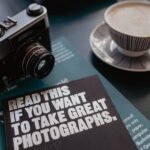 Previous Post
Previous Post Next Post
Next Post