Online Photo Storage Sites – Reviews

Backing up all of your images on an external hard drive can be a good plan, but what happens when that hard drive fails? By saving your images to the cloud, you can ensure that they are accessible at any time, from any device – provided you have access to the internet. ‘The cloud’ refers to online storage. Instead of having your photos on one tangible device, such as a hard drive or computer, they are saved online for free or a small price. Nowadays there are plenty of options to choose from, with differing price points and storage options.
Saving your photos to the cloud makes it easier to share them with others, yet you have the option to keep your albums private if you prefer. Whether you’re looking for a simple free service for your personal photos or you need a lot of storage space for an entire company, there is an option out there for you.
1. SmugMug (Free 14-day trial)

SmugMug is great for budding photographers who want to showcase their work. Every SmugMug plan offers unlimited photo uploads as well as the tools needed to create a beautiful portfolio website. The most basic plan, at $3 per month, offers free storage and free bandwidth. If you want to sell prints and other items, e-commerce is only available on the pricier options. You can use your own domain name if you choose any plan other than basic.
- Basic plan for $3 per month
- Power plan for $13 per month
- Portfolio plan for $28 per month
- Pro plan for $45 per month
2. Dropbox
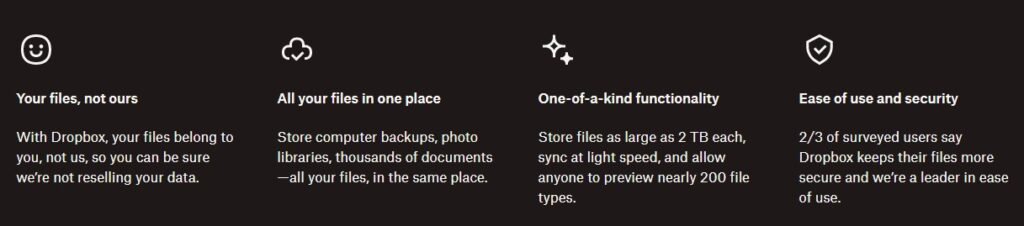
Dropbox is one of the best online photo storage sites to use when you want to save multiple file formats. This is especially true if you need somewhere to store a lot of RAW files. You can easily create and rearrange folders inside your Dropbox account. You can also download the Dropbox app for your iPhone or Android and choose to automatically back up all of your smartphone photographs with no extra effort.
When billed monthly, the price for Dropbox is $9.99 per month for 2TB or $16.58 per month for 3TB. You can also choose to start out with a free Dropbox account, yet this option only gives you 2GB of space. For businesses, Dropbox offers 3TB for $16.58 per person per month or unlimited space for $24 per person per month. If billed yearly rather than monthly, Dropbox offers discounts.
3. iCloud
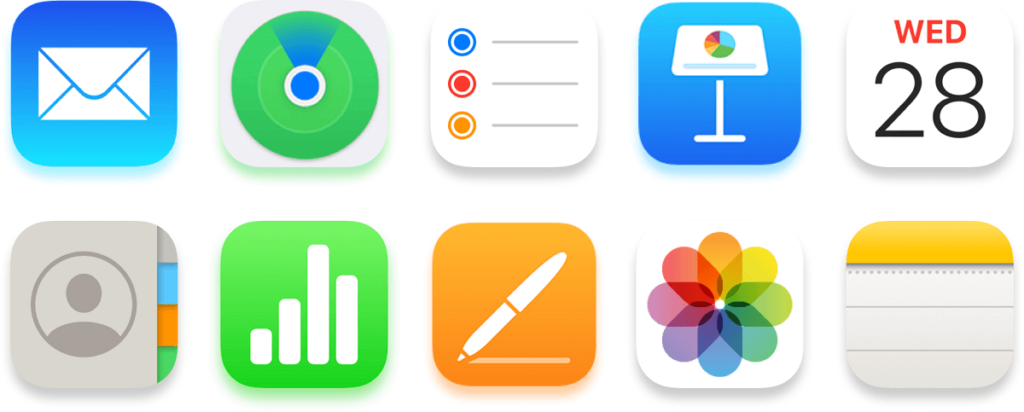
For those who have an iMac or a Macbook as well as an iPhone, iCloud may be the most obvious choice. Once it is activated on all of your devices, you can easily access all of your files, including your calendar, notes, photos, and more. You also have the option to automatically back up all of your files to the cloud, ensuring you never lose anything.
iCloud’s free storage includes 5GB. If you need more storage, you can choose from one of these options:
- 50GB for $0.99 / month
- 200GB for $2.99 / month
- 1TB for $9.99 / month
- 2 TB for $19.99 / month
If you need 1 or 2TB worth of storage space, iCloud is pricier than some other cloud options. Additionally, they do not offer any sort of discount if you pay per year rather than per month.
4. Google Photos

Google Photos is run through Google Drive and is one of the best free online photo storage sites out there. You can get 15GB for free, as well as unlimited free storage of all of your photographs up to 16MP per photo. This means you can easily back up all of your smartphone photos free of charge! By downloading the Google Photos app, you can choose to automatically back up all of your images. Google Drive also offers unlimited storage of videos, but only at 1080p. Unfortunately, the 15 free GB are also connected to your Gmail account, so this may cut into your storage.
If you need more storage space, you can purchase more at these prices:
- 100GB for $1.99 / month
- 1TB for $9.99 / month
- 10TB for $99.99 / month
Google Drive also offers discounts for purchasing per year rather than per month.
5. Flickr
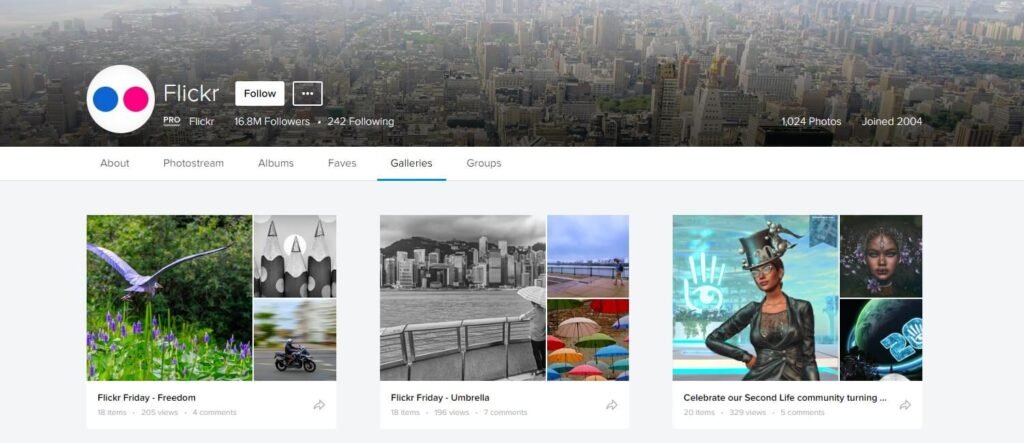
Flickr is a great online photo storage site for those who don’t need to store RAW files. It is also wonderful for photographers who aim to share their images with the world, as Flickr displays photographs in an aesthetically pleasing photostream. Other Flickr users can follow your account, as well as favorite and comment on your photos. There is also an option to keep your images private. Since Flickr is designed more for showing images than storing them, you can only upload JPEG, PNG, and GIF files.
With the free Flickr account, you can store up to 1000 photos and videos for free. If you want more space and no ads, you can upgrade to Flickr Pro+ for $6.99 per month or $4.99 per month if billed yearly. This allows you unlimited storage space as well as 15% off your first year of Creative Cloud, plus a handful of other discounts.
6. Photobucket

Photobucket used to be a completely free service, hosting thousands of photographs without any charge. Nowadays, there is still a free option, yet only up to 2.5GB of space. All of your images are also shown between a lot of ads and will be watermarked with the Photobucket logo (although your original images won’t be harmed). If you want more space, no ads, and photos without a watermark, you’ll need to choose one of the following options:
- 25GB for $4.48 per month
- 250GB for $6.48 per month
- 1TB for $11.48 per month
All options are offered for a 10% discount if you pay per year rather than per month.
7. Amazon Prime Photos
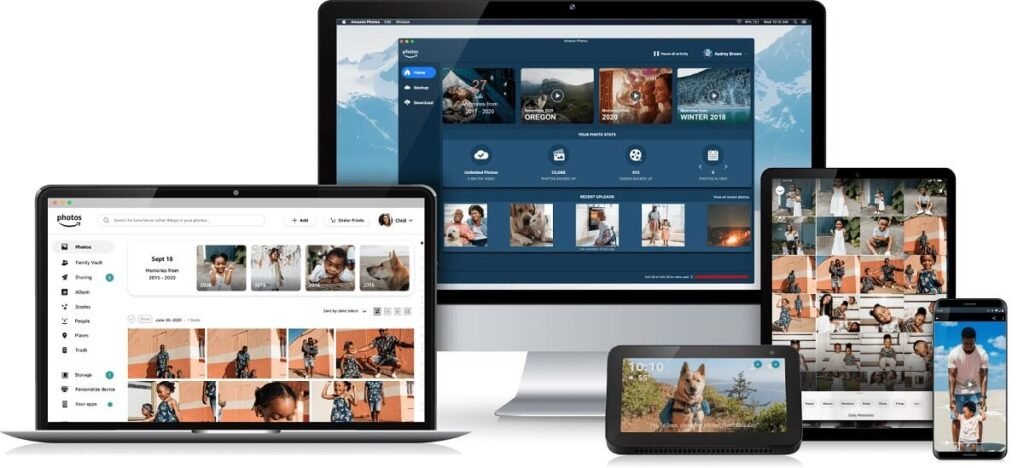
Amazon Prime offers unlimited photo storage for $119 per year (12.99 per month). This is on top of the other Prime benefits, such as free quick shipping. ‘Unlimited’ unfortunately doesn’t include video files or others. For these, Prime members get 5GB of free storage, with the option of purchasing more:
- 100GB for $11.99 per year
- 1TB for $59.99 per year
If you are already a Prime member, photos don’t count against your extra storage space. You can easily switch between your phone, tablet, and computer with the Amazon Photos app.
8. Adobe Creative Cloud

Adobe Creative Cloud Storage is only available if you have a Creative Cloud Membership. For individuals, these memberships cost $9.99 per month for the basic photography plan, up to $52.99 per month for all the Adobe apps. There are two tiers for the basic photography plan: $9.99 per month includes 20GB of cloud storage, while $19.99 per month includes 1TB of cloud storage. If you have the single app plan or all app plan, you automatically get 100GB of storage space.
This is a great option for photographers or graphic artists, but can be a bit pricey if you don’t use Adobe applications.
9. Shutterfly

Although Shutterfly is most well-known as a photo printing service, it also offers free and unlimited photo storage. Unfortunately, it doesn’t support other file types such as videos, documents, etc. Although there is technically no limit to the file size of the photographs you upload, downloading images is limited to 2 megapixels per file. There is no option to upgrade for higher resolution. This is a great free choice for amateur photographers looking for somewhere to store their images.
10. 500px
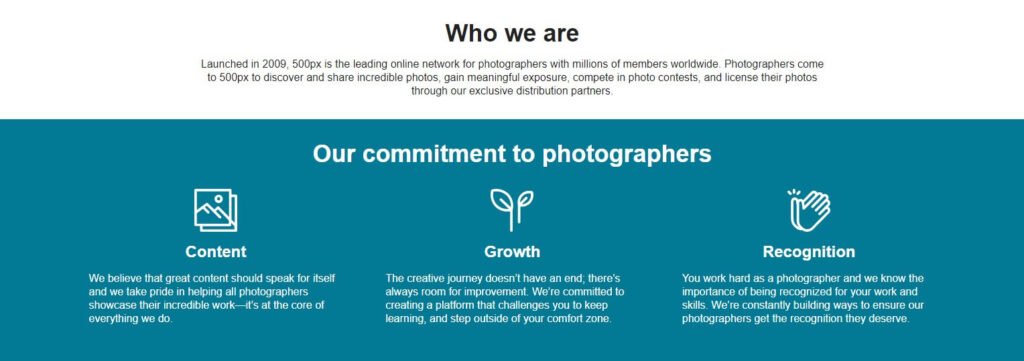
500px is geared more towards professional photographers than many of the other cloud storage options. This company offers a place to store photos, yet it also gives you the option to exhibit and license your images as well. 500px allows professional photographers to sell their work through their partner, Getty Images.
The free option is really only a free trial, allowing you to upload seven images within seven days. If you decide the service is right for you, you can pay per month:
- Unlimited uploads, advanced statistics, and ad-free browsing for $4.99 per month
- Same as above plus priority listing and ability to display your services and workshops for $9.99 per month
- Same as above plus an Adobe CC Photography plan for $19.98 per month
11. Microsoft OneDrive
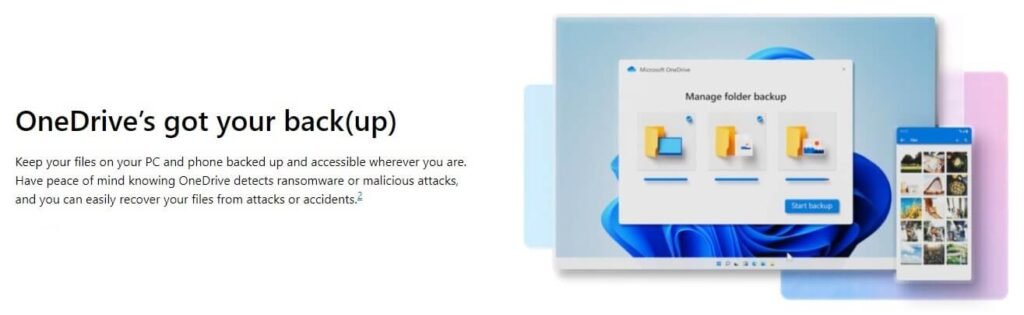
Microsoft OneDrive is primarily geared towards Windows or Office users. If you choose to purchase the 1TB option, you automatically get a free Office 365 subscription and can earn more storage space through referrals. The apps don’t work very well on Mac or iOS, so it really is best for Windows users. Office is also only licensed for one Macbook, iPad or iPhone, so you’re out of luck if you use more than one of these devices.
If you are a Windows user and choose to use OneDrive as your cloud, you automatically get 5GB free. You can also choose to get 50GB for $1.99 per month or 1TB for $6.99 per month.
12. Imgur

Imgur is one of the most popular free online photo storage sites. You can sign up for a free account, but you don’t even need to have an account to upload images. Images can be uploaded to Imgur and shared on social networks with a URL, or they can be shared within the Imgur community. The Imgur app makes it easy to upload images straight from your smartphone. Imgur is best used for uploading photos and animated gifs that will then be shared online. The maximum allowed image size is 20MB for still images and 200MB for gifs.
13. Tiny Pic
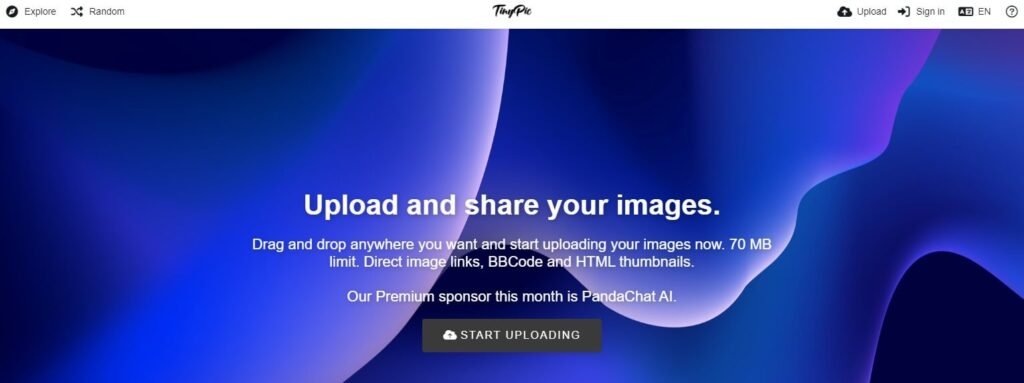
Tiny Pic is a great option for those who are looking to quickly upload images and share them over the internet. Another free option, you don’t even need to create an account to upload an image and get a shareable link. If your photographs are not connected to an account, they will be saved for 90 days and then deleted if they haven’t been viewed. Photographs will remain on the site if they are connected to a free account. Images are restricted to 1600px for both width and height, and file size cannot exceed 100MB. Videos are accepted up to 5 minutes in length.
14. Free Image Hosting (imgbb)

Free Image Hosting (imgbb) is a simple online photo storage site that allows you to upload photos individually, as long as the file size doesn’t exceed 32MB and the extension is GIF, JPEG, BMP or PNG. You can upload images without even needing to create a free account, although creating an account allows you to save all of your images in one place. This is best used for those who are uploading photos to quickly share over websites or social media.
15. ImageShack

ImageShack offers both free and paid services. The site itself has an aesthetically pleasing layout, displayed in a board-style layout similar to Pinterest. You can choose from three membership options:
- $3.99 per month for unlimited uploads and space
- $29.99 per month for unlimited uploads and space, as well as between 30GB to 1TB of bandwidth
- $99.99 per month for unlimited uploads and space, as well as 1TB to 4TB of bandwidth
If you opt for a free account instead, you are still able to upload and share images. However, free accounts are subject to upload and bandwidth limits. ImageShack does not specify what these limits are, merely saying that they ‘monitor accounts for excessive usage’. To avoid issues, choose the most basic storage option.
16. Box

Box offers 10GB of free storage but doesn’t offer automatic photo uploading like many of the other services listed. If you don’t mind uploading your photos manually, the 10GB is a better free option than many of the other services. If you want to upgrade your plan, you can get 100GB of storage for $10 per month. Upgrading to the paid plan allows you to automatically upload your photographs.
Regardless of whether you’re a professional photographer who needs to store all of their RAW files or you simply want to upload images to share to the web, there is an online photo storage site for you. Dropbox is the best all-around option, while 500px is great for professionals. Simple sites such as Imgur and Tiny Pic make it easy to quickly upload and share smaller image files. The diversity in online photo storage sites makes it easy for everyone to find an option that fits their needs.
17. Canon Irista (closed)

Canon Irista offers one of the best free plans, allowing you a whole 15GB without paying a penny. This includes both photo and video files. If you need more space, there are 6 different tiers to choose from. You can choose to have 100GB, 500GB, 1TB, 2TB, 5TB or 10TB. The lowest cost plan is about $2 per month, while the highest will set you back $129.99 per month. The most common plan will cost you $12.99 per month for 1TB.
Canon Irista supports automatic photo editing, an AI-powered search, and photo printing services.

 Previous Post
Previous Post Next Post
Next Post