13 Photo Editing Software for PC (List)
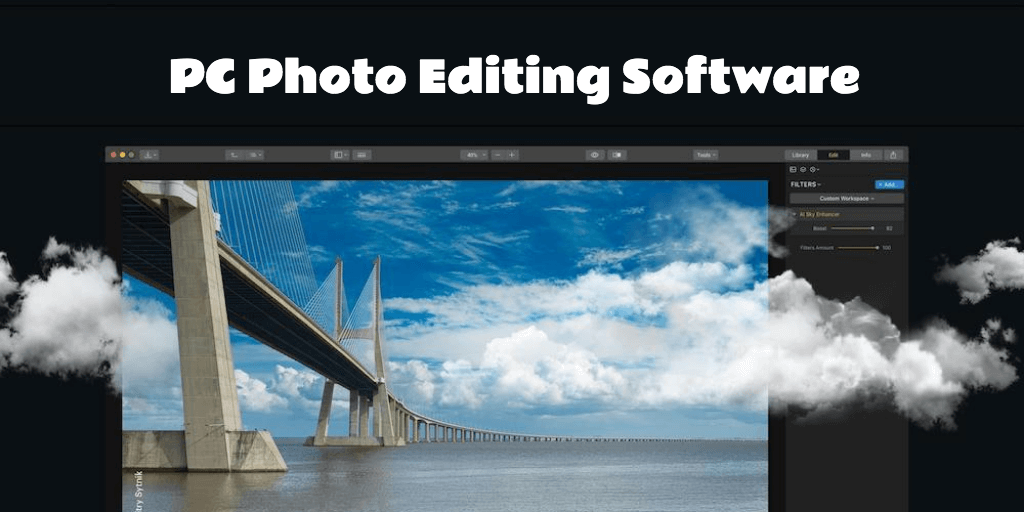
The majority of people think that the word “PC” simply refers to only Windows devices. Though, the good news is that many Apple Macintosh devices, like the iMac and Apple Mac Mini, also belong to this group. The following are 13 great photo editing software solutions for PC (in no particular order) that will impress both professional and amateur photographers.
Top 10 Photo Editing Software for PC [Shortlist]
- Luminar
- Adobe Lightroom
- Adobe Photoshop Elements
- Exposure X6
- Windows photo editor
- ACDSee Photo Studio Ultimate
- Pixlr
- Affinity Photo
- GIMP
- Paint.NET
1. Luminar
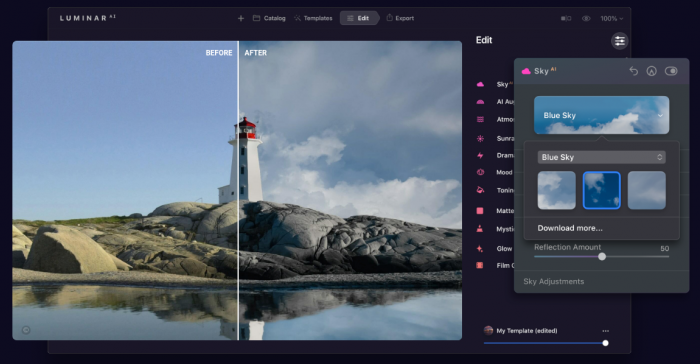
Luminar is a feature-packed software solution that uses artificial intelligence (AI) to make challenging editing tasks significantly simpler. With useful features like advanced masking, layered editing and batch processing, retouching your favorite memories is much easier.
After, all who has time to waste? Luminar understands that we are always rushed, yet do not want our edits to look like a rushed job. That being said, it also understands that functionality is not the only important aspect. It also boasts a modern interface that ultimately guarantees an overall positive experience every time that you open the software. Watch out, Adobe Photoshop, Luminar promises to deliver some serious competition!
Pros
- It is simple to sync your edits
- Your photos get organized automatically making it simple to navigate your way around
- It requires a one-off payment that includes future updates instead of a monthly subscription fee (a pricing plan that many will welcome)
- The interface is not only sleek, but also easy to understand and use
- The AI slider is very handy and can help you to improve aspects like brightness and clarity
- The exclusive filters that it offers are quite impressive
- It can be used as a plug-in or stand-alone photo editing app
Cons
- The export options need more TLC

Adobe Lightroom is an excellent alternative when you are searching for a tool that is less complicated than Photoshop. It boasts a wide range of great features such as blurring tools, customizable sliders, professional filters, presets and brush and gradient adjustments. All in all, you can trust this effective software solution to get the job done.
Pros
- You can take RAW photos in HDR mode
- It offers a handy texture slider feature that you can use to improve a subject’s hair or skin
- The interface is easy to use and understand
Cons
- While it is easier to use than Photoshop, there is still a learning curve

If you are an amateur photographer who is searching for a tool that will still leave some room for creativity, Adobe Photoshop Elements will have you in your element. In a nutshell, the software employs artificial intelligence (AI) and then selects pics and videos that will create cool collages.
Pros
- It boasts loads of cool templates
- HEIF files are supported
- Improvements to the home screen mean that it is now simple to access the features
Cons
- It is not the easiest tool to use
- You need an Adobe ID in order to use the software
4. Exposure X6

Exposure X6 is a RAW editing tool and professional digital asset management (DAM) program. It is similar to Lightroom and if you are used to using Lightroom you will find it easy to switch from Lightroom to Exposure X6. In short, it boasts all the top features of Lightroom.
Pros
- It is very fast and responsive compared to other RAW editors available on the market
- There is no need first to import the photos – you can just add your image folder as a shortcut to the program
- It offers a useful opacity function that helps you to lessen the intensity of the editing effect
Cons
- The user interface is not that modern
- It does not offer built-in HDR and panorama tools
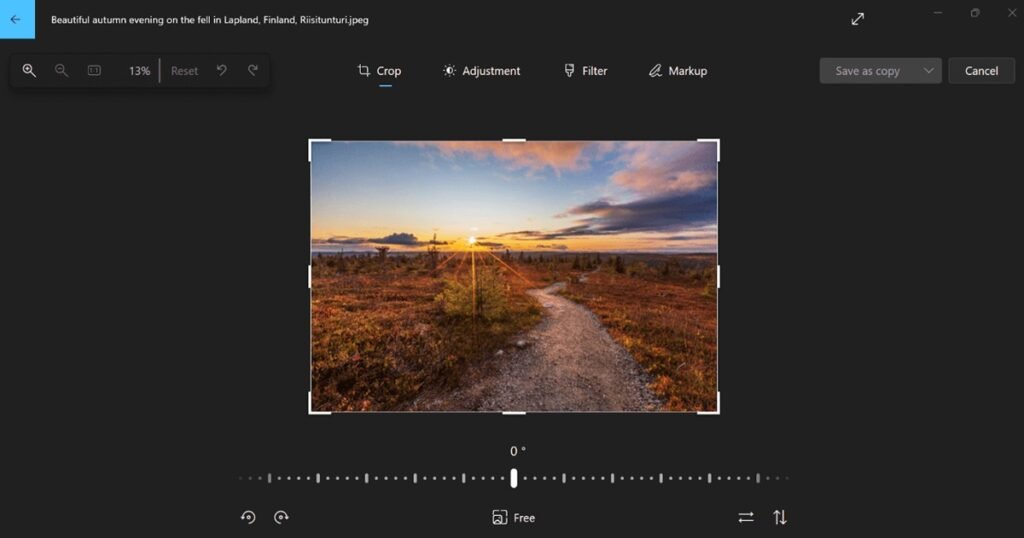
Editing for amateurs can be challenging. Luckily, with the help of Windows photo editor variety of effects, you can create enhanced photos that remain natural-looking. This built-in tool offers a useful features that uses classic algorithms that helps you to include more details and depth. Some of its other handy features include an exclusive tool that removes noise automatically, layers, masking and RAW support.
Pros
- Its interface is easy to use and understand
- It is easy to reverse edits and revert back to the original photo
- It can be used as a plug-in or stand-alone app
- The batch processing feature is quite powerful
Cons
- It does not offer the complete range of features that you might have come to expect
6. ACDSee Photo Studio Ultimate

ACDSee boasts file management as well as sophisticated layer-based editing. Some of its features include improved face detection, RAW support and focus stacking capabilities.
Pros
- Thanks to its HDR function, you can add many exposures in order to create a high-quality HDR photo
- It has a blended clone feature that lets you remove distracting areas in a picture quickly
Cons
- It is only compatible with Windows
7. Pixlr

This online photo editing app is one of the most intuitive tools. It might not be the most powerful software solution available on the market, but it still has what it takes to complete the standard editing tasks. All in all, it is a good software solution for those times when you need to make edits more quickly.
Pros
- You do not have to download anything before you can start to use it
- It offers a versatile drawing tool
Cons
- Its options on offer are a bit limited
- The interface is not that modern

Affinity Photo is a powerful software solution that offers a wide range of interesting features. Digital painting, focus stacking, batch processing and panorama stitching are just a couple of its popular features. All things considered, it is a great option if you do not want to get Adobe Photoshop. In fact, most of the tools that Photoshop offers, Affinity Photo boasts as well.
Pros
- It supports RAW editing
- It offers several impressive, yet practical, features
Cons
- While it is cheaper than Photoshop, it is still rather expensive
- Its user interface is not that intuitive compared to some of the other software solutions mentioned in this list
9. GIMP (GNU Image Manipulation Program)
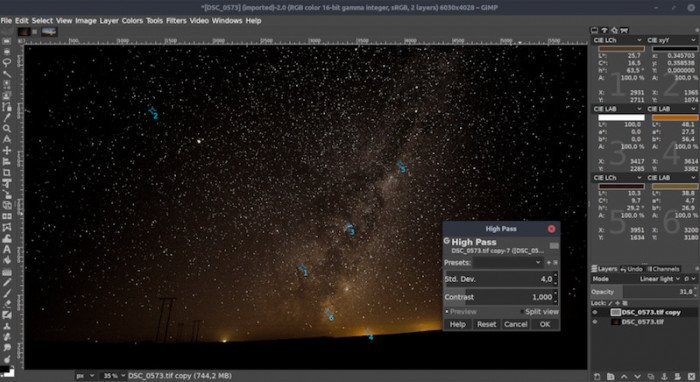
If you are not sold on Photoshop, GIMP (also known as the GNU Image Manipulation Program) might be more towards your liking. It can basically complete all the tasks that you can complete with Photoshop. Some of its most popular features include color correction, painting tools, and enhancement. If you are simply looking to play around with filters or ready to get down to more serious retouching, GIMP can help you to create better photos.
Pros
- It offers a big selection of tools and features
- Tutorials are available
- Updates are introduced on a regular basis
Cons
- The multiple preset brushes do not boast the best design
- While its user interface boasts great flexibility, the interface is a bit outdated
10. Paint.NET

At the beginning, Paint.NET was simply introduced as a replacement for Microsoft’s all-time favorite Paint. Though, today it is actually a very nice photo editing tool. Not only is the user interface easy to use, but there is also an online network available that is ready to be of service should you encounter issues.
Pros
- It offers several useful features and effects
- The user interface is sleek
Cons
- It is only compatible with Windows
- It is not that powerful
11. AirMagic
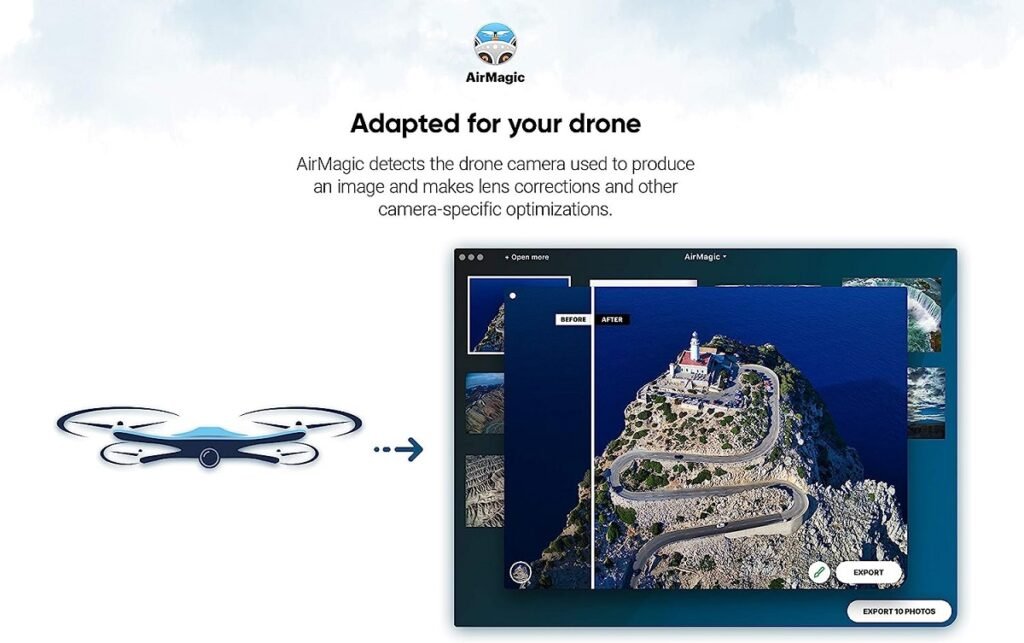
Drone photography is gaining momentum. So, it makes sense to review a software solution that can help you take your aerial photography to new heights, so to speak. Plus, as challenging weather conditions can make it more difficult to capture decent photos, a good software solution specifically designed for drones is essential.
Similarly to Luminar AI and Photolemur, AirMagic also uses artificial intelligence (AI) and advanced algorithms to tweak your photos automatically. One of the features that makes it so great is that the software can identify which camera you have used with your drone and then modifies the lens corrections so that it suits that specific camera model. All things considered, it is a good tool to get if you would like to remove haze, improve color, emphasize detail and enhance the sky.
Pros
- It can be used a stand-alone app or plug-in
- Everything is automated (just drag and drop your pics)
- It offers a variety of styles eliminating the need to purchase extra filters
- Haze, in particular, is a common problem with aerial photography and so the feature to remove haze comes in very handy
- It supports RAW file formats too
Cons
- In some pictures, the color improvements might seem a bit too much
12. Topaz Labs
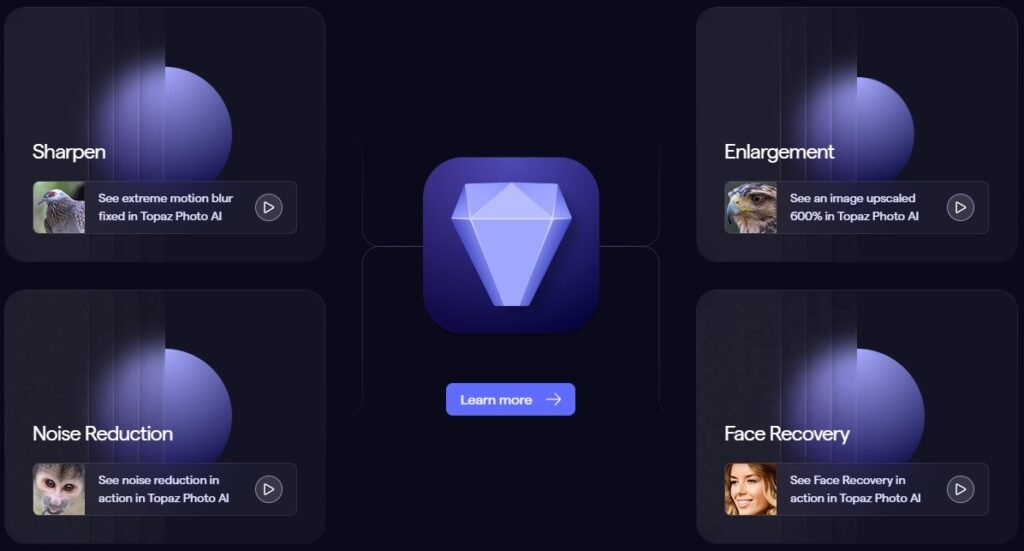
Topaz Labs is one of the simplest software solutions currently available. It also makes use of artificial intelligence (AI) and therefore appeals to photographers who want to embrace automation. With Topaz Labs, it is really straightforward to enhance aspects like colour and exposure. All you have to do is import your pics and leave everything else to the software (in fact, more or less 90% of Photolemur is completely automatic) .
Pros
- It offers styles that you can use to personalize your pics
- Its Face Finish technology is very innovative
- You do not need any editing experience making it the perfect software solution for beginners
- The batch enhancement feature is quite advanced
- It supports several image file formats including RAW
Cons
- It lacks zoom tools
13. Capture One Pro
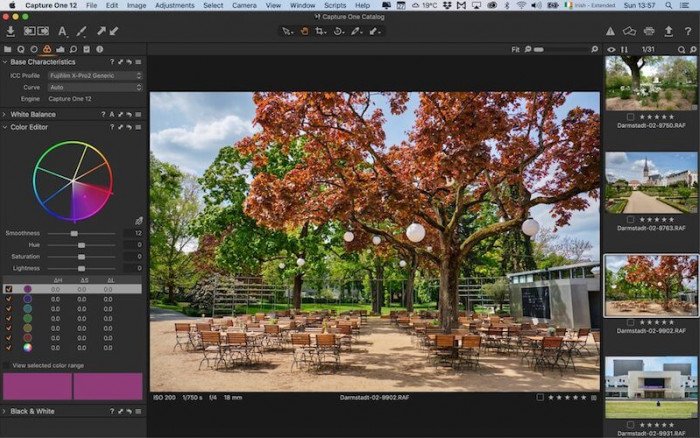
Capture One Pro is one of the best alternatives to Adobe Lightroom. This photo editing software solution is powerful enough to keep professional photographers happy and boasts the features that you have grown to expect. Some of its awesome features include image cataloging, keystone adjustments, RAW image file processing, and layers.
Pros
- It offers a wide range of features
- It boasts interface customizability
- It is especially great for color rendering
- The highlights and shadows sliders offer an excellent range of tone control
Cons
- The learning curve is quite steep
- At this moment, it only offers support for three plug-ins
- It does not offer any native HDR options
- It is not the best tool for organization

 Previous Post
Previous Post Next Post
Next Post