Resizing Images for Facebook Cover

Having a Facebook profile is something that most of the people with an online presence already have. The social media website is so huge that it’s become a part of our lives at this point. People are able to find others from around the world, connect with them, and interact with them whenever they want. But to find the people you are looking for, you need to be able to see them while you search for them.
This is where the importance of having a good Facebook profile picture and cover photo comes in. The profile picture is the first thing people see whenever they search for you and the cover photo is something that gives them a further look into your life, interests, or preferences. Both of these visual elements of your profile are tools for communication that you can use to get in touch with people of similar interests.
But Why Do You Need To Resize Them?
Well, because Facebook has certain guidelines regarding the size and resolution of the photos you upload. When you upload an image to your profile, Facebook automatically resizes it according to its sizing guidelines. These sizing guidelines are 851×315 pixels for cover photos and 170×170 pixels for profile pictures.
If you don’t resize a photo for Facebook before using it, then chances are that after Facebook crops it, the composition of the image and its quality both will change dramatically. This is why resizing pictures for Facebook is a crucial step if you want to create a visually appealing profile.
So, How To Resize An Image for Facebook?
Now that you know why resizing pictures for Facebook is important, let’s see how you can actually resize a photo to fit your Facebook profile picture guidelines:
- Online Image Editors (click to resize, free online tool)
Not everyone reading this guide is going to have a full-blown image editor installed on their computers. There are many people who often edit photos on their phones or just lightly touch them up using built-in desktop solutions like Microsoft Photos or Apple Photos. For those people, the best way to resize an image to fit a Facebook cover photo or profile photo guidelines is to use an online solution.
There are two pretty good options to choose from in this case: PicMonkey and Canva.
Resizing images for Facebook is quite simple with PicMonkey. Simply upload the photo of choice to the website and let it open. Go to the tab titled ‘Basic Edits’ and select ‘Crop’. In the drop-down menu, you can select the from the preset dimensions based on whether you want to use the photo as a profile picture or a cover photo. If you cannot see the desired dimensions in the presets, you can manually type them in as well.
And that’s pretty much it. Once you have the desired dimensions dialed in, simply adjust the crop window and your photo will be resized.
Canva is a website with much more tools to not only crop photos according to Facebook’s guidelines but also to design a cover photo by adding text, graphics, multiple photos, and more. Simply log into Canva and you’ll see various presets right away which include those for Facebook cover photos too. Select the desired preset and let your creativity run wild!
- Desktop Image Editors (Win and Mac)
Wondering how to resize an image for Facebook’s profile picture or cover photo when you have a desktop image editor already installed on your computer is pretty much useless. That’s because you can use even the most basic image editors to crop photos without much hassle.
However, our recommendations for easy and precise resizing (with the best quality) of photos are Luminar and Photoshop.
Luminar is a fully-equipped image editor that has grown in popularity quite swiftly over the past few years. It has a very clean and easy to use interface that even people new to photo editing can get used to very quickly. You can not only crop images for Facebook but also edit them using the excellent RAW converter that comes packed with features you’d expect from any pro-level image editor. So, if you have Luminar or are planning to get it then cropping photos for Facebook is one of the most trivial tasks it can accomplish considering all the power it actually has.
To resize an image for Facebook, open it in Luminar and press C to enter the Crop Mode. On the top bar, you will see different options that can be tweaked. Click on the ‘Ratio’ button and you will see an option for Facebook Cover. Click on it, adjust the crop preview window, press Enter, and voila! You have a perfectly cropped Facebook cover photo at your disposal.
Photoshop is so well known that even people who don’t edit photos know about it. Cropping photos in Photoshop, as you may imagine, is possible in Photoshop. However, you don’t get a preset for Facebook cover or profile photos here.
To resize photos in Photoshop, select the Crop Tool and then enter the dimensions based on Facebook’s guidelines in the top bar. Adjust the preview window and click Enter to get your cropped photo.
Keep These Things In Mind for Cover Photos
Now that you never have to wonder how to resize a photo for Facebook, let’s go over some basic tips you should always keep in mind while selecting or creating a cover photo. A cover photo is a very good way to market your brand on Facebook. This is one of the first things people see when they open your profile. So cover photos are especially important if you have a business that you wish to grow online. If you sell a product or offer some services, make sure that they are featured prominently on your cover photo. You can make collages of your photos, or have a nice graphical design with your brand identity as your cover photo.
Also remember to keep changing your cover photo to keep your page fresh for your visitors. Have different cover photos ready to be uploaded from time to time, all focusing on your products or brand identity. All of this will ensure that your cover photos start acting like a marketing section in a magazine rather than simply meaningless images that people get to look at.
So, as you can see, having a successful Facebook profile, especially for business owners and service providers, requires you to focus on the content you put up. And one of the most important pieces of that visual content is the cover photo you use. It’s your brand’s identity, don’t ignore it!

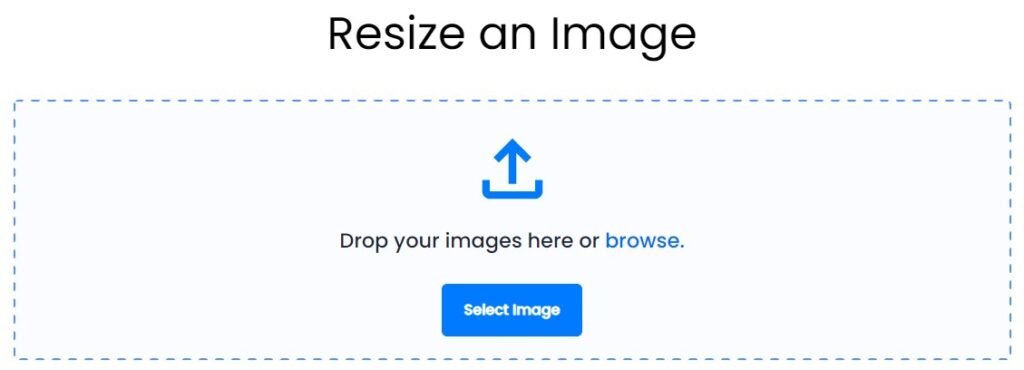
 Next Post
Next Post