AI Photo Editing Software (Free + Paid)

You know how painstaking can be a photo editing process. It takes too much time to remove all skin’s imperfections, align the tone of the sky, set the right temperature, and so on. If you want to automate all the routine work with photo editing, choose the AI editor from this list which we have made for you.
Artificial Intelligence – is a technology that turns the manual tasks in photo editing into simple semi-automatic actions. For example, with ai photo editor you can retouch your portraits in a few clicks, without hard manipulations with brushes and masks. AI technology is trendy in photo editing because it allows to save time and get great results, especially during the first steps.
1. Luminar (7 days full free)
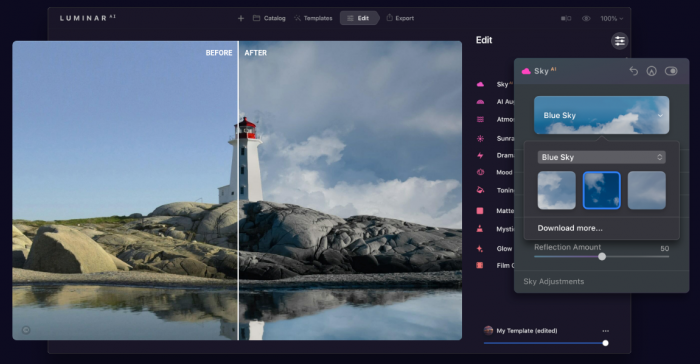
Luminar can make the photo editing process fully automatic. Software is crammed with Artificial Intelligence tools like AI Sky Replacement, AI Skin Enhancer, and Portrait Enhancer.
Thanks to AI Sky Replacement your street shooting will become perfect. You will be able to make the sky beautiful. The feature allows us to highlight clouds or emphasize their shape, align tone and color, add contrast and many more. You just need to make a few clicks, the program will set all the customs by itself. Truly finding for travel and nature photographers.
AI Skin and Portrait Enhancer will do all the work with the retouch and skin correction. Feature smooth a tone, remove the wrinkles, spots, and pimples. It aligns the skin’s color and texture, makes it soft and perfect, after several clicks.
Other popular features:
- Sunrays tool
- AI Structure
- Smart contrast
- Objects eraser
- Dehaze tool
- Noise remover
2. Photolemur (Fully free version with watermark)

Photo Lemur 3 is also a good solution for users who don’t want to spend time on manual photo editing. It is an Artificial Intelligence editor, which will set the perfect exposure, temperature and provide the tone and color editing. This AI editor also works with skin, after a few clicks skin will get a perfect tone and texture, teeth will become white and imperfections will disappear. In the program’s library, you will find some Styles or Presets which you can add and change the mood of your picture as you wish.
3. Painnt (Free + in-app offers)
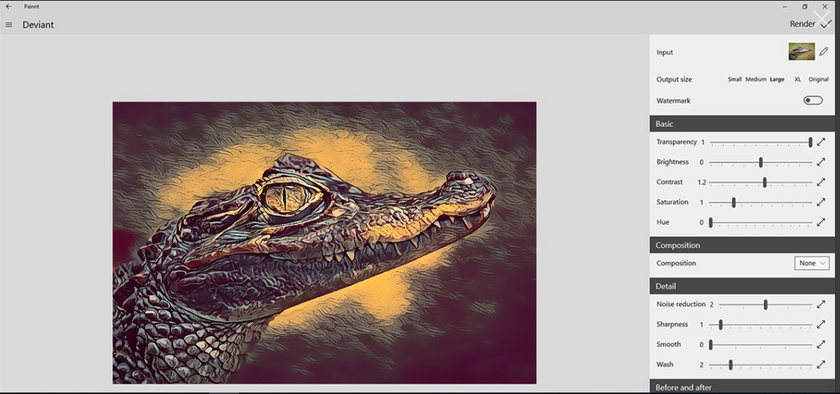
The Painnt app not only lets you choose from preset styles to create a photo with an artistic look, but it also allows you many different ways to tweak them for a unique look.
There are over one-hundred different styles to choose from, and they are grouped into seven different categories to make searching easier. Some of the options available to tailor your new images include settings like transparency, contrast, saturation, grain merge, and soft light. You can select a new aspect ratio and download your output in small, medium, large, and original resolutions.
While you are changing your photo, look at before and after images by using side by side, split view, or insert images. Upgrading gets you options like HD output, turning off ads, and removing watermarks.
4. Lunapic (Full free 7 days)

Lunapic was created by independent developers team. It is an Online Photo Editor focused on not only hdr editing.
A new HDR Smart Structure technology lets you work with details, structure, and sharpness in an image without creating excess artifacts that can make an HDR image look over-the-top. This allows Lunapic to produce good-detailed images favored by architecture and real estate photographers.
To deliver creative color toning, black and white conversions, and the digital film looks in seconds, Lunapic also boasts new LUT mapping integration with instant preview.
5. Prisma

Prisma augments your photos and creates new original versions of your photos with the artistic styles of famous artists like Van Gogh, Picasso, Lichtenstein, and others.
This app uses Convolutional Neural Networks which are designed to simulate the human brain. The CNNs teach deep-learning algorithms on how to detect and identify objects in images. This process applies different preset looks that respond to the pixel configuration in your photo and create an entirely new image.
The new image downloads with 100% intensity, but you can adjust that in your final image and view the changes using a split view of the picture.

 Previous Post
Previous Post Next Post
Next Post