Top Mac RAW Photo Editing Software to Look Out

The year is almost over and the time for New Year’s Resolutions is upon us again. This is the time when people around the world decide to make some radical changes in their lives. Perhaps not as radical as some, but the decision to change your RAW photo editor is a very big one to make for a professional photographer who uses Mac.
If you’re ready to change your workflow and try something new, or if you’re just jumping into this world of photo editing, then you need to have your options laid out in front of you as to the best macOS RAW photo editor that you can get your hands on in the coming year. We are talking about editors that can edit RAW files and not jpegs. Why? Because there are good reasons to shoot in RAW if you want to be serious with your photography.
So, without any further ado, let’s see which RAW image editor will find its way onto your macOS computers.
Table of Contents:
- 1. Luminar
- 2. Adobe Lightroom
- 3. Radiant Photo
- 4. ON1 Photo RAW
- 5. Capture One Pro
- 6. DxO PhotoLab 3
- 7. Corel PaintShop Pro
- 8. Darktable
- 9. CyberLink PhotoDirector 11
- 10. ACDSee Photo Studio
- 11. RAW Power by Gentleman Coders
- 12. Corel AfterShot Pro
- 13. Raw Therapee
- 14. Affinity Photo
1. Luminar
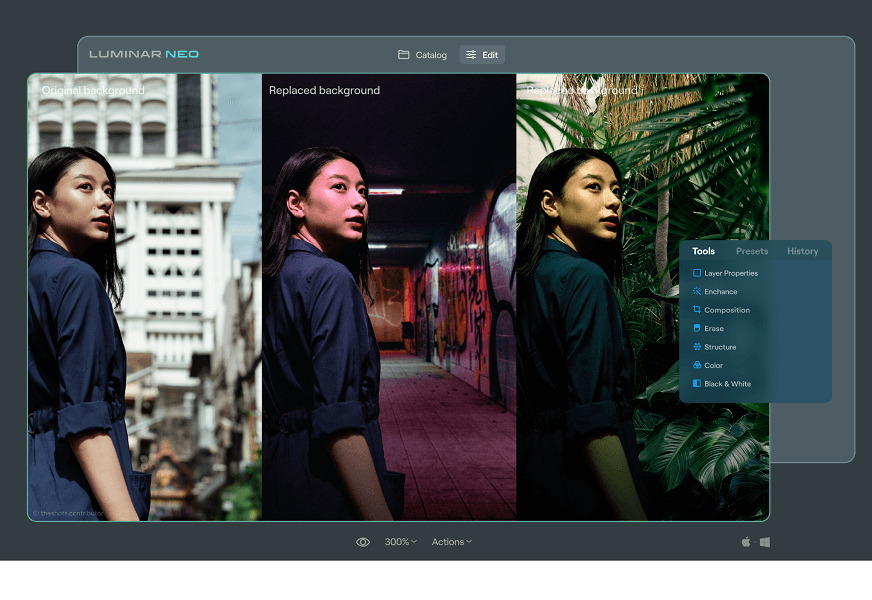
Let’s start with one of the best RAW photo editors for Mac to come out in the past few years, Luminar. This image editor has found its way to the top of every relevant list thanks to the number of features it packs for a low price of $79 yearly / $149 one-time payment. Luminar got its fame early on because of its intuitive interface, especially its ability to let users create customized ‘workspaces’ for different kinds of photo editing. For example, users could make a ‘portrait workspace’ and populate it with only those tools they needed for adjusting portraits. This made Luminar a great way to work quickly and efficiently.
Over the years, however, Luminar has come a long way. The presets it provides to users are some of the best out there. Since its last Neo version, Luminar has also introduced a ‘Libraries’ feature which makes it easy for photographers to manage their photos. This feature alone has made it a very strong rival to Lightroom which has been touted as the best RAW photo editor for macOS by many for years.
2. Adobe Lightroom

For the longest time, Adobe Lightroom was known as the only RAW photo editing software for mac that could be used by photographers if they wanted professional results from their photos. Things have changed a lot now, but Lightroom is still one of the best RAW photo editors available for Mac platform users. The software has developed over the years into a very powerful, class-leading editor with a large number of features that let photographers do a whole lot with their images. The interface is very good, the photo-management features are excellent, the GPU-acceleration is very helpful, and the results produced are very good. Adobe Lightroom can also work with plugins which makes it easy to improve its functionality even more. One of the best things about using Lightroom is that you can use it seamlessly with Photoshop if you prefer to tweak your images even further.
But in 2024, spending money on Lightroom only makes sense if you heavily use Photoshop as well. The reason for this is that Lightroom and Photoshop can be bought for a monthly subscription of $9.99. Over the years, this number will add to a very large amount of money which is something to keep in mind when considering Lightroom.
3. Radiant Photo
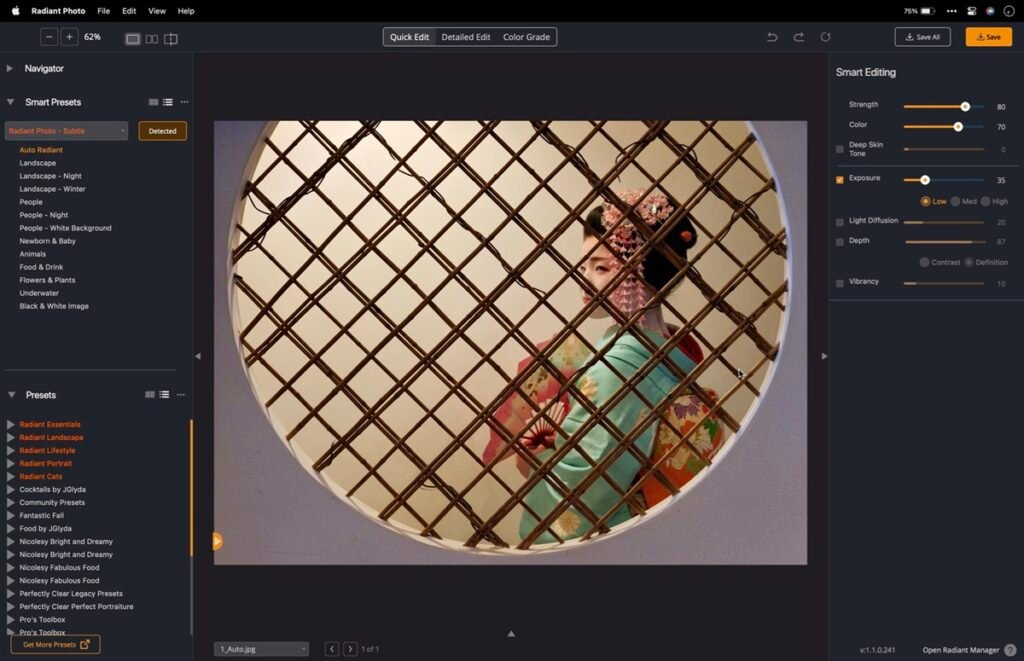
If you want a RAW photo editor for your mac that can help you create stunning HDRs, then spending $99 on Radiant Photo is the best thing you can do. This RAW image editor comes from the same people that are behind Radiant Imaging Labs, meaning that it’s also highly intuitive and excellent at what it does. Features like HDR Denoise, and HDR Smart Structure make Radiant Photo HDR better than most HDR editors out there in terms of the image quality that is produced.
Radiant Photo HDR also comes with presets that can help you get started with your edits. These presets can help you achieve any kind of HDR look that you like. From a very natural-looking result to one that looks more like a painting, anything is possible with Radiant Photo. You can also use the software as a plugin to other mac photo editors, which is great if you prefer editing your RAW files in a program that doesn’t have a strong HDR processing engine built-in.
4. ON1 Photo RAW

If you wish to get the most possible detail out of your photos, then using the HDR and Focus Stacking features in ON1 Photo RAW might be a good idea. This $79.99 RAW photo editor comes with a ton of features that are all designed to bring out all the detail from your images. From basic exposure settings to advanced selective adjustments, you can do a lot with this editor without destroying the visual quality of your photo. The interface of the software is good, mac-friendly and it works very well.
The software does have some minor issues with some tools but they will probably be fixed in an update or two. If you want something different on your Mac than Luminar and Lightroom, then ON1 Photo RAW is definitely a good choice.
5. Capture One Pro

Starting at $150.00, Capture One isn’t cheap by any means. However, the new version comes packed to the brim with new features and improvements. Even before these improvements, Capture One was hailed as the best RAW photo editor for macOS by many professionals around the world. Other than the massive number of tools it offers, Capture One has often trumped Lightroom in terms of sheer image quality. The new version brings more precise control over colors, dynamic range, noise reduction, and much more. This, combined with the photo management capabilities make Capture One the best choice for professional photographers who don’t mind spending more to get premium features.
The good news for amateur photographers who have Fujifilm or Sony cameras is that Capture One offers a completely free version for them with some advanced tools missing. Despite these advanced tools, however, you can do a lot with the free version as far as getting excellent image quality from your RAW files is concerned. For Fuji and Sony users, Capture One is by far the best free RAW photo editor for mac.
6. DxO PureRAW

If you want a RAW photo editor with a very strong Denoise tool, then DxO PureRAW might be of interest to you. Other than many features that make it possible to non-destructively edit RAW files, this is one that stands out in this particular software. With it, you can be sure of wringing out as much detail from your photos as possible even in a low-light situation where photos generally get noisier.
However, with a price tag of $89.99, the software can’t compete with some other options like Luminar and ON1 Photo RAW. And bear in mind that at this price, you’re getting the Essential Edition of the software which omits some advanced editing features which make the editor less appealing to professional photographers.
7. Corel PaintShop Pro
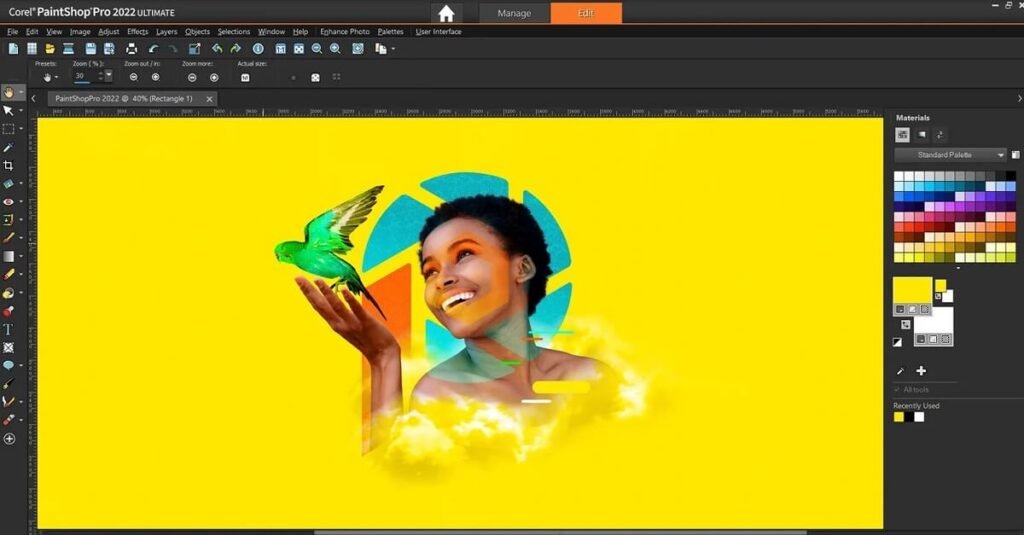
For people looking for some more creative editing, Corel’s PaintShop Pro should be on the list of mac photo editors to choose from. It’s developed by one of the giants of the digital design world and offers tools that should allow for pretty creative photo editing. You can use tools like SmartClone and Refine Brush to achieve a lot of different things with your images. Other than these, there are a number of strong editing tools that make PaintShop Pro a very well-reputed image editor.
However, the RAW editing capabilities of the software may not be as amazing as you’d expect. It is possible to process RAW files in this program but you have to remember that it is mainly designed as a more creative editor. You can get your hands on this editor for $79.99 which is a good price for something that can replace Photoshop.
8. Darktable
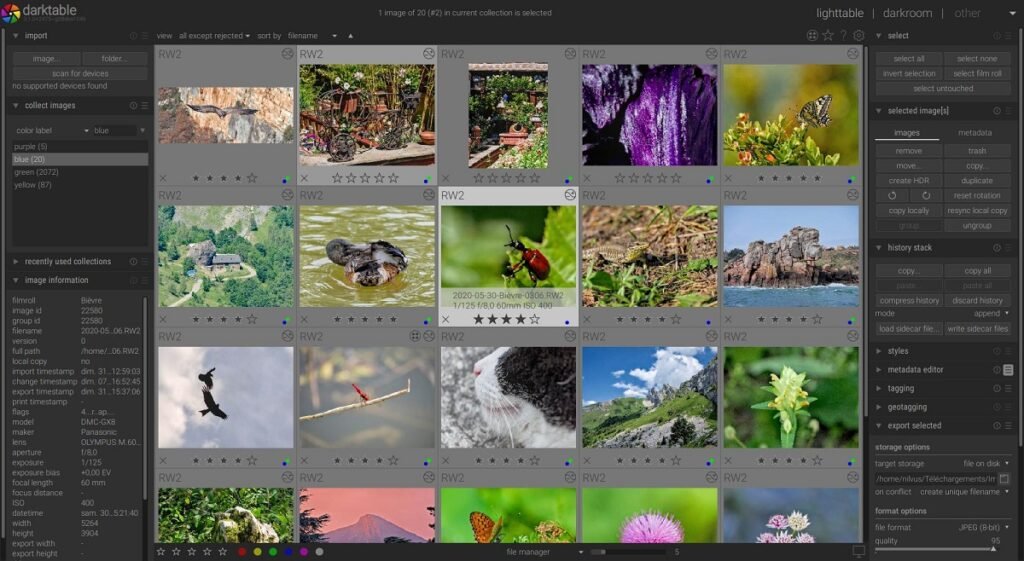
One of the best free mac RAW photo editors for Mac, Darktable brings a very large number of features to users who don’t want to spend any money on the premium RAW photo editors available. It is an editor that combines all the important features of any RAW image editor with a good enough interface. The results produced by Darktable are pretty incredible, oftentimes going head to head with something like Lightroom. Pretty much anything you can do in Lightroom can be achieved in Darktable too.
The one thing to keep in mind with this free macOS RAW photo editor is that the interface is slightly cluttered with all the available tools. This means that users have to find their way around the software for a little bit. But once you’re used to it, Darktable is just too hard to beat at the price of $0.
9. CyberLink PhotoDirector
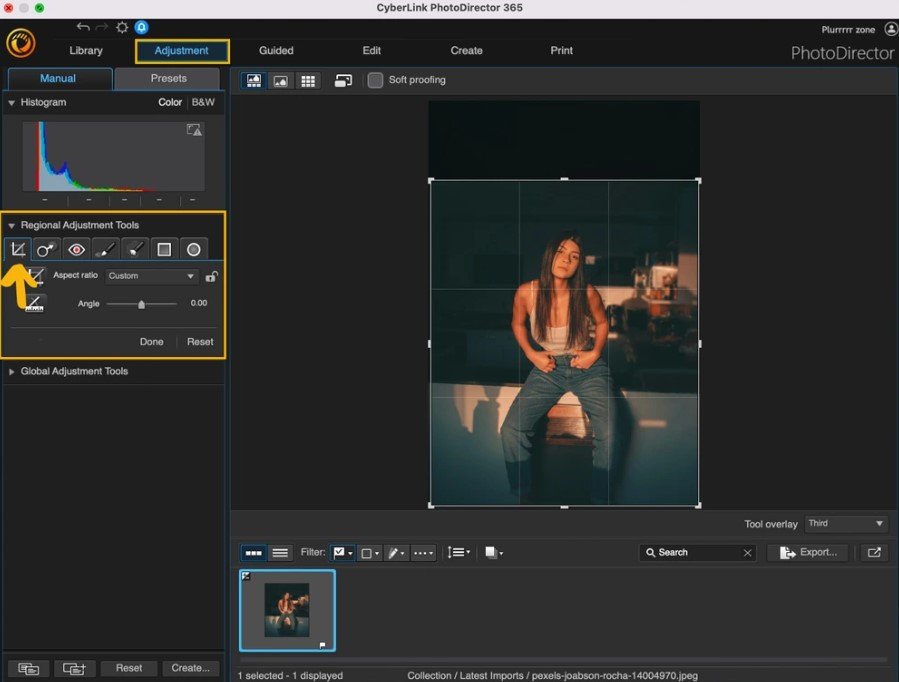
CyberLink’s PhotoDirector is a very strong RAW photo editor for mac users that does much more than processing RAW files. It is a software that combines many of the features found in Lightroom as well as in Photoshop, making it a powerful photo editor. With this RAW image editor, you’ll be able to use AI features, very capable layer editing, creative blending modes, and fun effects like embossing and beveling text. You can also create very unique images from videos by using one of the many creative tools available.
CyberLink PhotoDirector also offers photo-management capabilities making it one of the best RAW photo editors available that can also handle very creative editing. You can buy this software for $54.99.
10. ACDSee Photo Studio
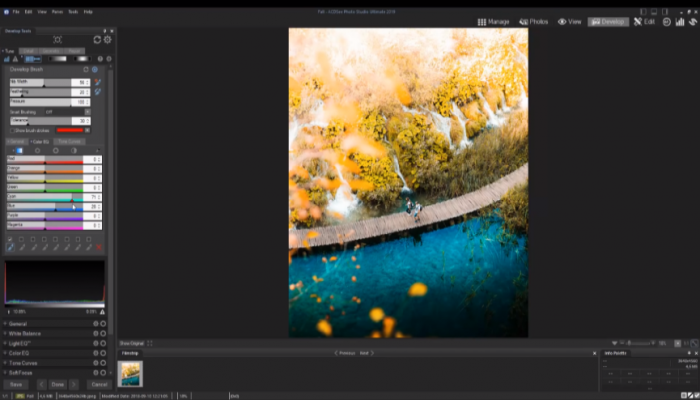
ACDSee is one of the best RAW photo editors for mac as far as speed and performance are concerned. The software’s GPU acceleration helps it perform well on different types of hardware. All the tools you would want to edit your RAW photos perfectly are available here, allowing for non-destructive editing in a quick and efficient manner. ACDSee also provides photo management tools that can help you organize your photos on your computer and locate them with much more ease.
All of these features do come at a price though. For using ACDSee Mac-Ultimate, you will have to shell out $149.99 which is not something everyone can afford. However, if you value performance and have the money to spend, this could be a good investment.
11. RAW Power by Gentleman Coders
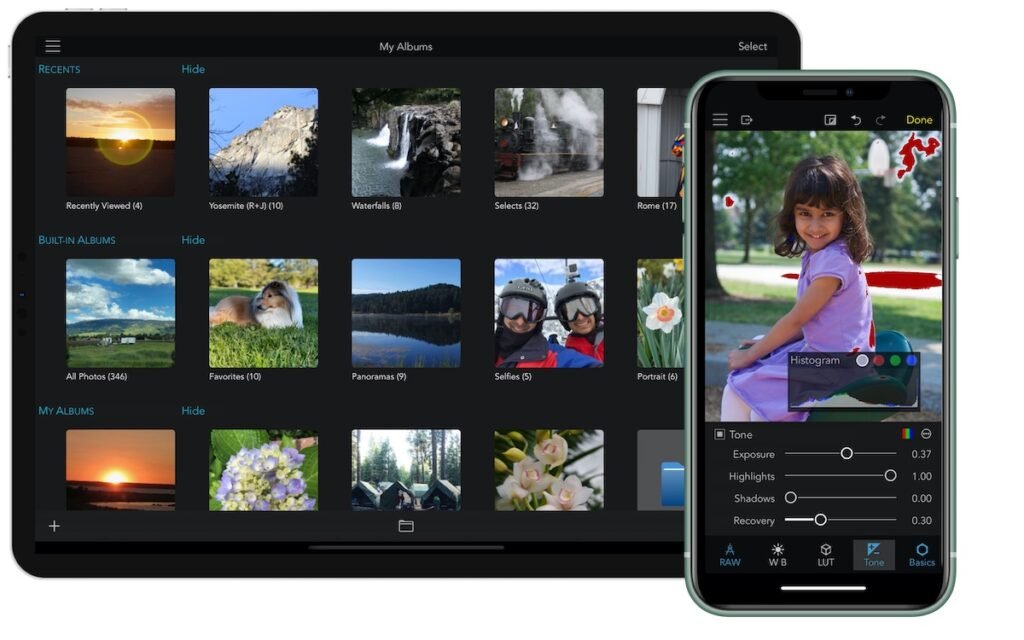
Developed solely for macOS users, RAW Power is an affordable RAW photo editor coming in at $20.00. For this price, you get a very slick interface, multiple editing tools, batch processing capabilities, advanced curves adjustments, GPU-accelerated performance, and much more. The interface is intuitive and responsive, with many tools laid out within tabs like Basics, Enhance, Curves, and more.
You can use RAW Power either as a standalone app or as a plugin to Apple Photos. The latter option means that you can greatly enhance the power of Apple’s built-in photo editor and edit RAW files directly in it. This gives you the best of both worlds, really; the ability to have your photos sorted by Apple Photos and the ability to edit all those RAW files in this RAW photo editor.
12. Corel AfterShot Pro

For $80 ($40 on sale sometimes), you can also get Corel’s AfterShot Pro. This RAW image editor for macOS comes with various tools and options to help you edit your photos to your heart’s content. It works very well and is pretty easy to use too. One of the most interesting and useful features of this RAW photo editor is its Enhanced Highlight Recovery tool. This tool gives users the power to pull back the highlight details in their photos to a great extent. This means that the resulting images are better exposed and balanced in terms of the overall aesthetic.
One thing to note with AfterShot Pro is that you won’t have access to some of the most advanced features found in the likes of Capture One or Luminar. Despite that, AfterShot Pro is a very capable mac photo editor that can do a lot very well.
13. Raw Therapee
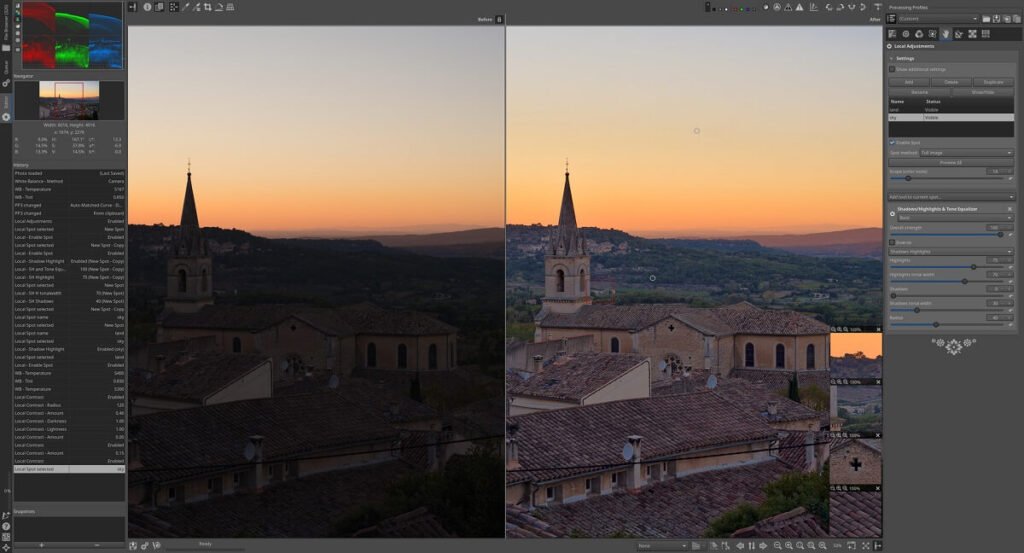
Another one of the best free Mac RAW photo editors out there, Raw Therapee gives you access to a plethora of editing tools to make the most of your RAW files. The interface of the software is nicely designed to help users get to work right away. Despite that, you will need some time to get used to the program. The good news is that Raw Therapee has a very active online community so you can always find tutorials or ask questions about it to seasoned users. All in all, this is a great free RAW photo editor that should be the perfect stepping stone for new photographers who are getting their feet wet with RAW editing.
14. Affinity Photo

One of the very best RAW photo editors for Mac on the market right now is Affinity Photo. It’s not so famous for its RAW processing as it is for the number of features and tools it brings to the table for people looking for creative photo editing. It’s a direct rival to Adobe Photoshop and offers users plenty of creative tools like brushes, masks, and more to take their photos to a whole new level. Combine that with the ability to process RAW photos, and you have a very compelling package that costs only $69.99. Perhaps the only thing missing from Affinity Photo is the ability to organize your photos, which might push some professional photographers away from this otherwise excellent piece of software.
With one of these RAW photo editors for macOS at your disposal, you will be able to edit your photos to a whole new extent without ruining their image quality. Whichever program you fancy more, it’s always a good idea to try it out first for free before paying any money or committing to any subscriptions. And with that, we wish you the best of luck with your RAW photo editing endeavors and hope that you find the perfect RAW photo editor for your needs.

 Next Post
Next Post